Top 7 Cybersecurity Mistakes Businesses Make (And How to Avoid Them)
Nikhil Kulkarni
7/31/20257 min read
In today’s digital-first world, cybersecurity isn't just a technical concern for IT departments; it's a fundamental business imperative. For small to medium-sized enterprises (SMEs), the threat landscape has never been more perilous. Cybercriminals, often viewing smaller businesses as easier targets due to perceived weaker defenses, are increasingly focusing their attacks on them. In fact, a staggering 43% of all cyberattacks in 2023 targeted small businesses, with 60% of those affected shutting down within six months. This isn't just about data loss; it's about business continuity, reputation, and financial survival.
Understanding the common pitfalls is the first step toward building a robust defense. Let's explore the top seven business cybersecurity mistakes and, more importantly, how to protect your business from cyber threats.
Mistake #1: Weak or Reused Passwords
One of the most fundamental yet persistent common security errors businesses make is relying on weak, easily guessable, or reused passwords. This seemingly minor oversight is a gaping vulnerability. When employees use simple passwords like "123456" or "password," or reuse the same credentials across multiple personal and professional accounts, they create an open invitation for attackers.
Why it's dangerous: Cybercriminals employ automated tools to "brute-force" passwords, trying thousands of combinations per second. If a password is weak, it can be cracked in minutes. If an employee reuses a password, a breach on one platform (even a non-work-related one) can compromise their business accounts, leading to a cascade of unauthorized access. The impact of password breaches can range from stolen customer data and financial fraud to complete system lockouts and reputational damage.
Solution: Implement and strictly enforce a strong password policy. This means requiring complex passwords (a mix of uppercase and lowercase letters, numbers, and symbols) that are at least 12-14 characters long. Crucially, encourage or mandate the use of reputable password managers (like LastPass, 1Password, or Bitwarden) for all employees. These tools generate and securely store unique, strong passwords, eliminating the need for employees to remember them.
Mistake #2: No Employee Cybersecurity Training
Even the most sophisticated security tools can be bypassed by human error. Over 95% of cybersecurity incidents can be attributed to human factors, making a lack of employee cybersecurity training a critical business cybersecurity mistake. Employees are often the first line of defense, but without proper awareness, they can inadvertently become the weakest link.
Why it's dangerous: Phishing attacks are a prime example. An employee might receive an email that looks legitimate – perhaps from a senior executive or a known vendor – asking them to click a link, download an attachment, or provide login credentials. Unaware of the red flags, they might fall victim, granting attackers access to sensitive systems or data. Poor data handling, such as sharing confidential information over unsecured channels or leaving devices unlocked, also poses significant risks. A recent DarkTrace report revealed a 135% surge in social engineering attacks, with smaller businesses experiencing a 350% higher attack rate.
Solution: Invest in regular, engaging employee cybersecurity awareness programs. These should cover topics like:
Recognizing phishing, spear-phishing, and social engineering attempts.
Safe browsing habits and identifying suspicious websites.
Secure data handling and sharing protocols.
The importance of reporting suspicious activity.
Simulated phishing exercises can be particularly effective in testing and reinforcing employee vigilance in a safe environment.
Mistake #3: Lack of Regular Software Updates
Outdated software is like leaving your business's digital doors and windows wide open. Software developers constantly release updates, not just for new features, but critically, to patch newly discovered security vulnerabilities. Ignoring these updates is a major common security error that attackers actively exploit.
Why it's dangerous: Cybercriminals actively scan for systems running unpatched software. Once a vulnerability is publicly known (often through Common Vulnerabilities and Exposures - CVEs), attackers race to exploit it before businesses apply the patch. Ransomware, for instance, frequently leverages unpatched vulnerabilities to infiltrate networks, encrypt critical files, and demand payment. The WannaCry ransomware attack, which crippled organizations globally, famously exploited an unpatched vulnerability in older Windows systems.
Solution: Implement a robust patch management strategy. This includes:
Enabling automatic updates for operating systems (Windows, macOS, Linux) and critical business applications whenever possible.
Regularly checking for and applying updates for all software, including browsers, antivirus programs, and specialized business applications.
Prioritizing patches for critical vulnerabilities.
Consider using automated patch management solutions to streamline this process across all company devices.
Mistake #4: No Backup or Disaster Recovery Plan
Imagine waking up one day to find all your business data encrypted by ransomware, or lost due to a system failure, natural disaster, or accidental deletion. Without a comprehensive backup and disaster recovery plan, this scenario can be catastrophic, leading to irreversible data loss and potentially forcing your business to shut down. This is a critical oversight in cybersecurity for small businesses.
Why it's dangerous: Ransomware attacks specifically target and encrypt data, often deleting or encrypting backups stored on the same network to maximize leverage. System failures, hardware malfunctions, and even human error (like accidentally deleting a crucial database) can also lead to significant data loss. A small business in the Midwest, for example, faced weeks of operational paralysis and significant financial losses after a ransomware attack encrypted their entire customer database and accounting records, with no viable off-site backup. Many SMBs report that they could not continue operating if hit with ransomware.
Solution: Implement a "3-2-1" backup strategy:
3 copies of your data: The original and two backups.
2 different media types: For example, one on a local server and another on cloud storage.
1 off-site copy: Stored in a separate physical location or a secure cloud service to protect against localized disasters.
Automate backups to ensure they are performed regularly (daily or even hourly for critical data).
Crucially, regularly test your backups to ensure they can be restored effectively and that the data is intact. This includes conducting recovery drills to ensure your team knows the process.
Mistake #5: Not Using Multi-Factor Authentication (MFA)
While strong passwords are essential, they are no longer enough on their own. Multi-Factor Authentication (MFA), also known as two-factor authentication (2FA), adds a crucial layer of security by requiring users to provide two or more verification factors to gain access to an account. It's a basic yet incredibly powerful defense against unauthorized access, addressing a significant business cybersecurity mistake.
Why it's dangerous: Even if a cybercriminal manages to steal an employee's password through a phishing scam or data breach, MFA prevents them from logging in. Without the second factor – typically something the user has (like a code from a mobile authenticator app, a fingerprint, or a physical security key) – access is denied. Over 80% of hacking cases involve compromised credentials, highlighting how vulnerable businesses are when relying solely on passwords. MFA can protect your organization against up to 99.9% of account takeover attempts.
Solution: Enable MFA across all critical business systems, applications, and accounts. This includes:
Email accounts (e.g., Microsoft 365, Google Workspace).
Cloud services (e.g., CRM, ERP, file storage).
Remote access tools (e.g., VPNs).
Admin accounts should always have MFA enabled as a non-negotiable security measure.
Encourage employees to use authenticator apps (like Google Authenticator or Authy) rather than SMS-based codes, as SMS can be intercepted.
Mistake #6: Ignoring Mobile & Remote Access Security
The shift to remote and hybrid work models has brought immense flexibility but also introduced new cybersecurity challenges. Ignoring the security implications of mobile devices and remote access points is a growing business cybersecurity mistake. Employees accessing company data from home networks, public Wi-Fi, or personal devices can inadvertently create vulnerabilities.
Why it's dangerous:
Insecure Wi-Fi: Public Wi-Fi networks are often unsecured, making it easy for attackers to intercept data. Home networks, if not properly configured, can also be vulnerable.
Device Loss/Theft: A lost or stolen laptop or smartphone containing sensitive company data poses a direct risk.
Lack of VPN: Without a Virtual Private Network (VPN), remote connections to company resources are unencrypted and susceptible to eavesdropping.
Personal Device Use (BYOD): If employees use personal devices for work without proper security configurations, these devices might lack necessary antivirus, firewalls, or encryption, becoming entry points for malware.
Solution: Establish clear mobile device and remote access security policies:
Enforce Mobile Device Management (MDM) or Unified Endpoint Management (UEM): These solutions help secure, monitor, and manage all devices accessing company data, allowing for remote wiping in case of loss or theft.
Mandate VPN Use: Require all remote employees to connect to the company network via a secure, encrypted VPN.
Secure Wi-Fi Practices: Educate employees on securing their home Wi-Fi (strong passwords, WPA3 encryption) and avoiding public Wi-Fi for sensitive work.
Device Encryption: Ensure all company-owned and personal devices used for work have full-disk encryption enabled.
Regular Software Updates: As mentioned earlier, ensure all devices, especially mobile ones, are kept updated.
Mistake #7: No Security Audits or Penetration Testing
Many businesses operate under the dangerous assumption that "if it hasn't happened yet, it won't." This complacency, coupled with a lack of proactive security assessments, is perhaps the most critical business cybersecurity mistake. Vulnerabilities can exist in your systems, networks, and applications for extended periods, going unnoticed until a malicious actor exploits them.
Why it's dangerous: Even with the best intentions and security measures in place, misconfigurations, newly discovered software flaws, or complex network architectures can create hidden weaknesses. These vulnerabilities might not be apparent through standard security scans. Without regular security audits or penetration testing services, you're essentially waiting for an attacker to find your weak spots before you do. This reactive approach can lead to costly breaches, significant downtime, and severe reputational damage. Penetration testing helps identify these flaws before they are exploited, mimicking real-world attacks in a controlled environment.
Solution: Embrace a proactive approach to security validation:
Regular Security Audits: Conduct comprehensive reviews of your security policies, configurations, and compliance posture.
Scheduled Penetration Testing: Engage external cybersecurity experts to perform ethical hacking simulations on your systems, networks, and applications. This involves them attempting to breach your defenses just as a real attacker would, but with the goal of identifying and reporting vulnerabilities so you can fix them. Penetration testing is crucial for uncovering hidden weaknesses that automated scanners might miss.
Need help understanding your current security posture or identifying hidden vulnerabilities? The Viral 360 offers comprehensive Cybersecurity Services and specialized Penetration Testing to give you peace of mind. Our experts can perform a thorough Website Security Audit to ensure your online presence is fortified.
Conclusion
Avoiding these common business cybersecurity mistakes is not just about compliance; it's about safeguarding your assets, protecting your customers, and ensuring the long-term viability of your business. Cyber threats are constantly evolving, but by adopting a proactive and informed approach, even small to medium-sized businesses can build resilient defenses.
Don't wait for a cyberattack to become a costly lesson. Take action today to implement stronger passwords, train your employees, keep software updated, back up your data, enable MFA, secure remote access, and regularly audit your defenses.
Need help securing your business? Contact The Viral 360 for a free security consultation or penetration test. Our team is ready to help you fortify your digital defenses and protect what matters most.
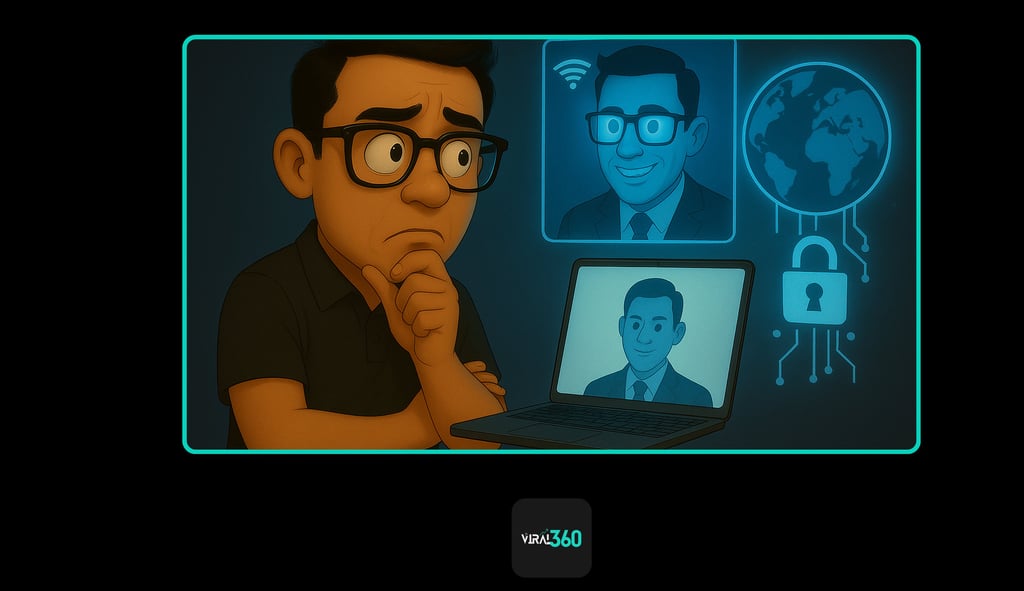
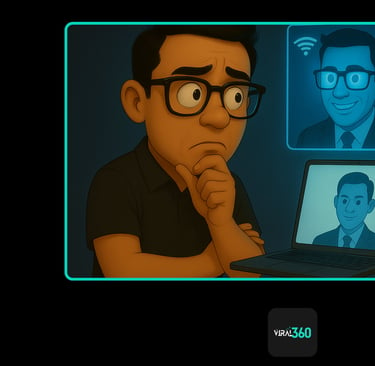
The Viral 360
© 2025 The Viral 360. Powered by caffeine & creativity.
Follow us on
Digital Agency | Strategy + Design + Tech
Based in Pune, India | Working with brands everywhere.
📍 Address: Kharadi, Pune, Maharashtra
📧 Email: info@theviral360.com
